
KAYAK
- Latest Updated:Nov 5, 2024
- Version:217.2 for Android
- Package Name:com.kayak.android
- Publisher:KAYAK.com
- Official Website:https://www.kayak.com./

The KAYAK app is a powerful travel search tool that focuses on comparing prices for flights, hotels and car rentals. Users only need to enter their departure, destination and dates to quickly browse prices and options from different airlines, hotels and car rental companies.
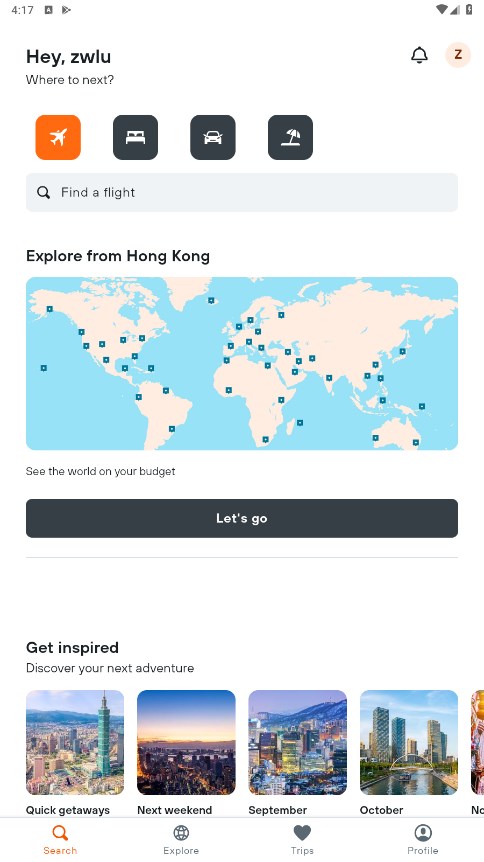
First, set the region in My Account. Then return to the home page.
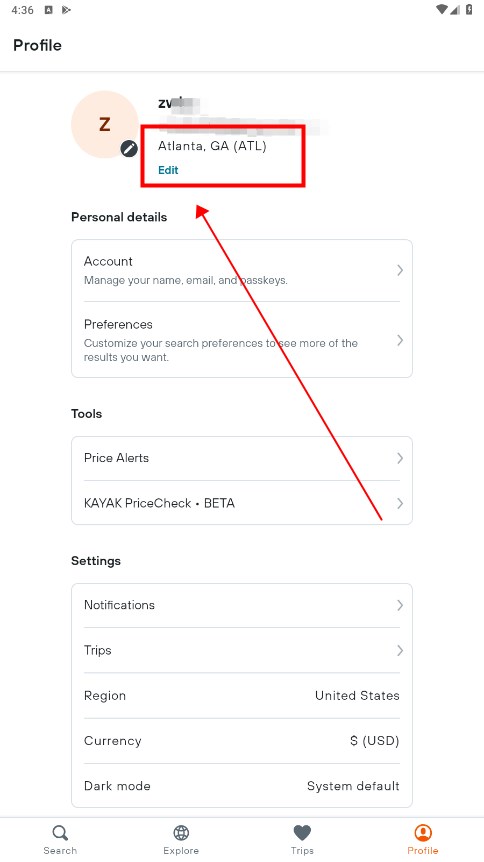
1. Search for flights:
Open the app and select the Flights option.
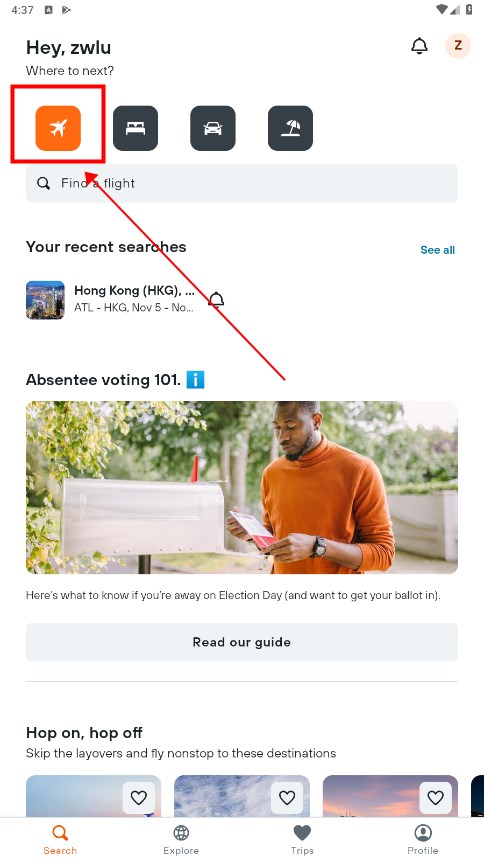
Enter your departure, destination, and date, then tap Search.
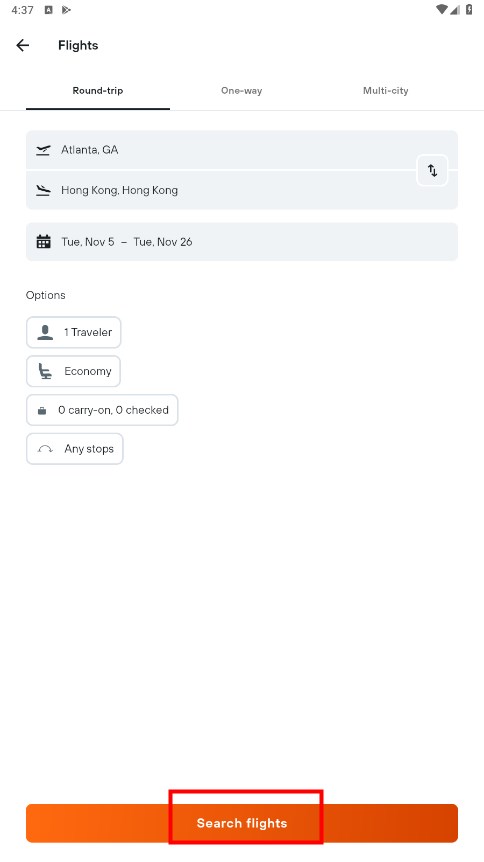
Browse airfare prices and options from different airlines.
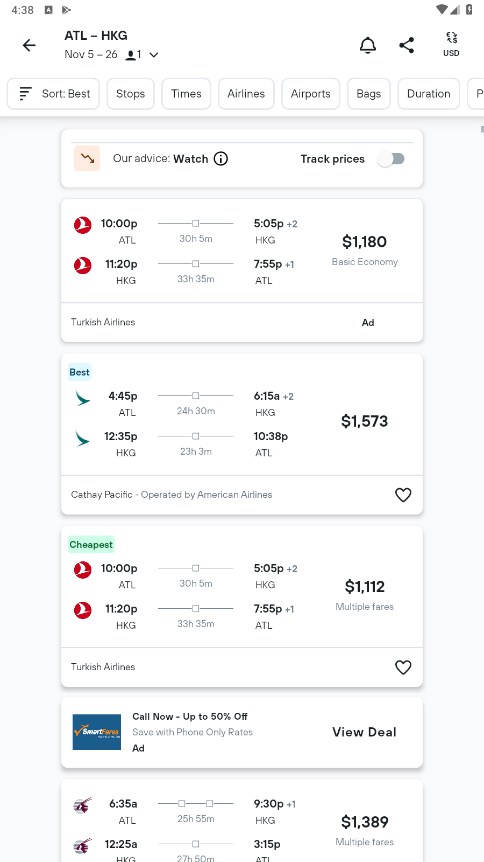
2. Search for hotels:
Select the Hotels option on the home page.
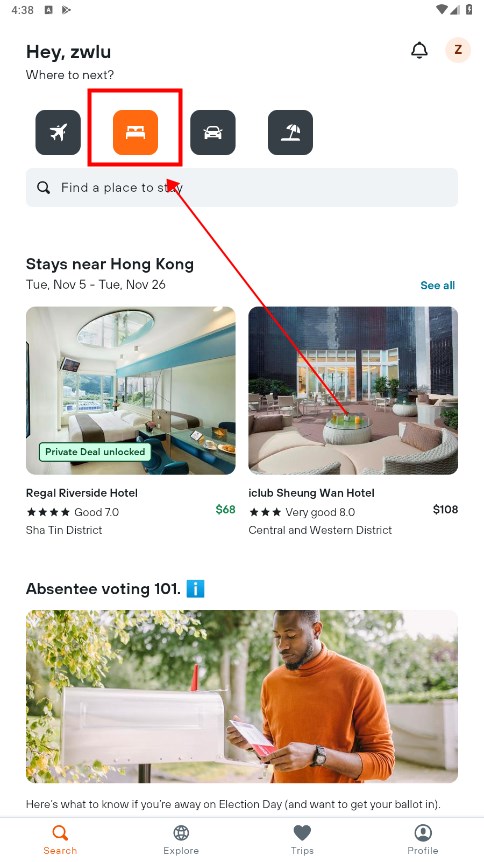
Enter your destination, check-in and check-out dates, and select the number of rooms and number of people. View a list of hotels and compare prices and facilities.

3. Search for car rentals:
Select the Car Rental option.
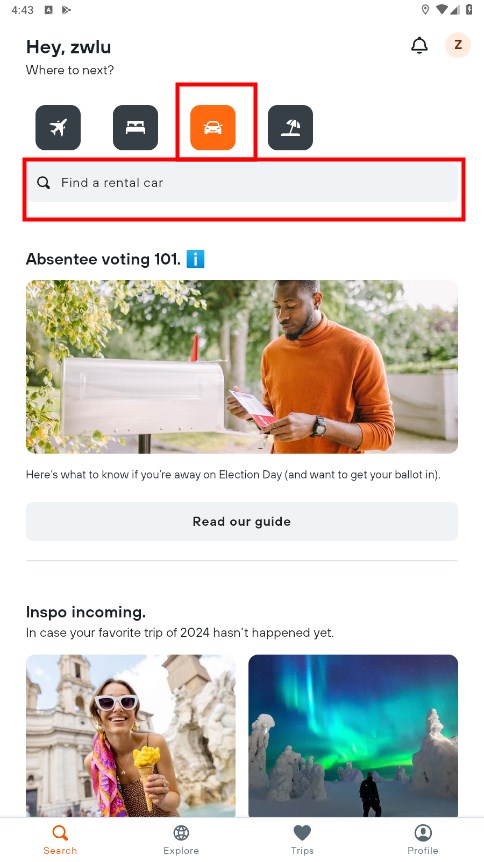
Enter the pick-up and drop-off locations and dates.
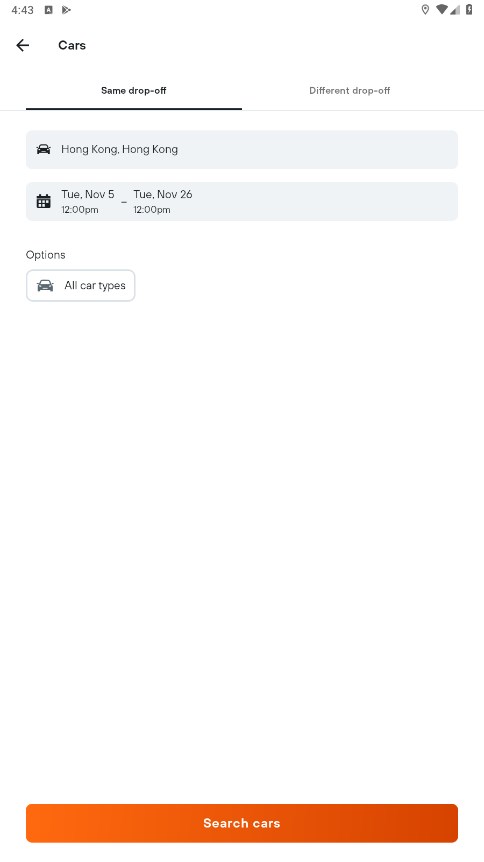
Browse available car rental options and compare prices and car models.
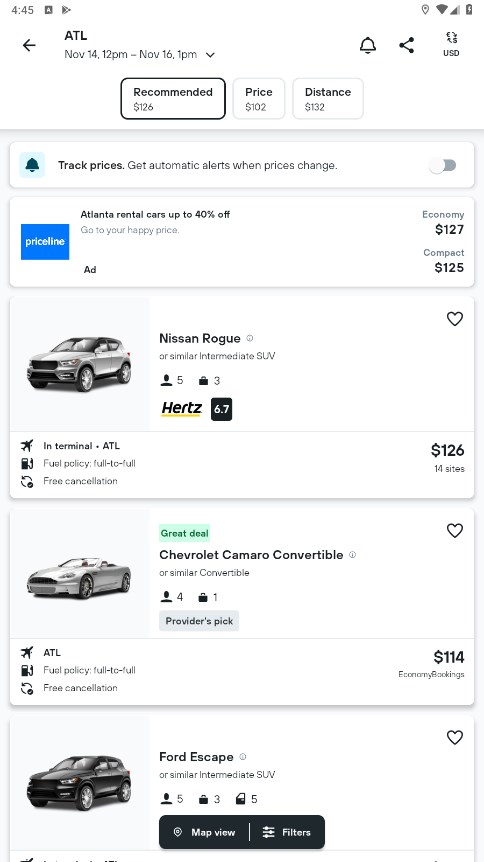
4. Set price alerts:
Set price alerts for flights or hotels to receive notifications when prices change.
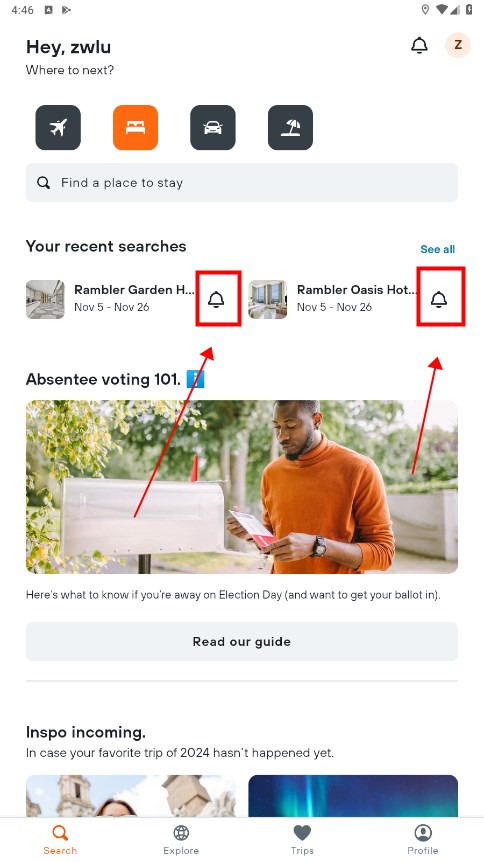

Uber
4.551.10000 latest versionNov 18, 2024 / 90.2M Download
Google Maps
11.155.0101 latest versionNov 18, 2024 / 194.2M Download
DoorDash
15.189.3 latest versionNov 13, 2024 / 129.4M Download
Grab
5.332.0 latest versionNov 13, 2024 / 223.2M Download
Lyft
15.82.3.1729668295 latest versionNov 6, 2024 / 73.4M Download
FlightAware
5.13.01 latest versionNov 5, 2024 / 16.0M Download
Omio
9.26.0 for AndroidOct 14, 2024 / 172.3M Download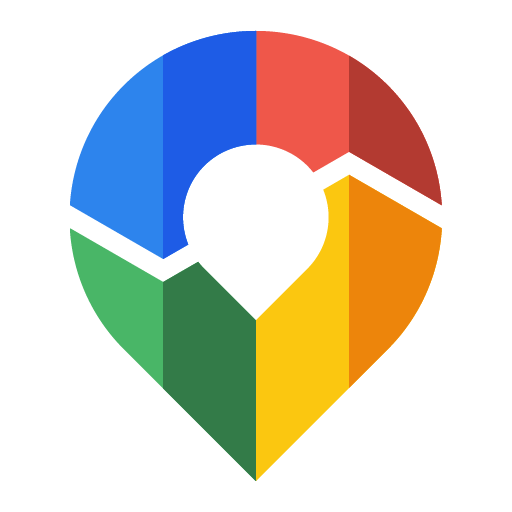
GPS Maps
3.25 latest versionOct 8, 2024 / 118.0M Download
Skyscanner
7.117 latest versionSept 29, 2024 / 51.0M Download
Redfin
530.0 latest versionSept 26, 2024 / 41.8M Download